11
Multimédia / Re:Skylink live TV
« Poslední příspěvek od sabraq kdy 27 Srpna 2024, 20:00:09 »sabraqu, zkus se trochu poučit:
1
2
3
4
5
6
atd. atp.
Takže ano, DRM coby restriktivní pakárna a nikoliv renderingová záležitost, k tomu další buzzwordy jako Widewine atd.
Ale jak jsem už napsal výše: řešením je prostě tyto korporátní srágory ignorovat.
JirkaZi díky, ale nejsem právník a když to vezmu po bodech, tak na stránce Wikipedie v odkazu 1 je spíše DRMolení, které nic nepotvrzuje/nevyvrací a co jsem se díval, tak regine se v jiném tématu ptal, jestli drm podporuje jeho intel procesor jako instrukce a bylo mu odpovězeno nějakým moderátorem, že ano - nemísím se do všeho, ale tohle rozplývání se nad samolepkou na notebooku asi to tvrzení o DRM a jeho funkčnost nepotrvrdí, ani nevyvrátí.
Bod 2 - skylinktv fungovala v prohlížečích na linuxu bez garance - skylink změnil zabezpečení a tečka.
Bod 3 - články na root.cz bývají lepší, než diskuze pod nimi
Bod 4 - to stejné co jsem napsal k bodu 2
Bod 5 - je to prostě vrstva zabezpečení, ale není nad procesorem - pročtu si to, ale k ničemu mi to nebude
Bod 6 - stejně jako bod 5 - někdo by se chtěl dívat na jiném systému, než je doporučený (podporovaný) systém - to ale bude muset rozběhnout na Vboxu, tak jak to zkoušel tady někde regine
Dobře, tak řekněme že drm a DRM jsou prostě 2 různé pojmy.
Tady je vesměs ignorují všichni, ale když někomu něco funguje a dotyčný u toho řve jak oranguntan, no tak co s tím.

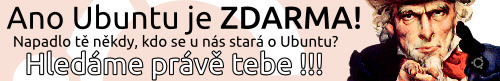
 Poslední příspěvky
Poslední příspěvky